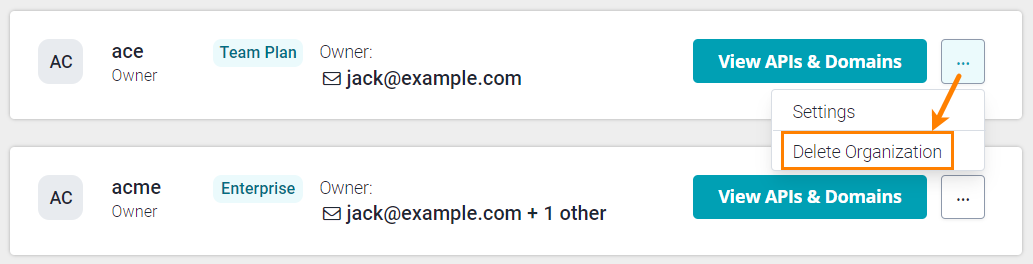Delete an Organization
Note
This article only applies to On-Premise users.
The owner of an organization can delete it. Deleting an organization deletes all APIs and domains owned by the organization. This cannot be undone.
The organization name will become available for use by other users or organizations on API Hub for Design. The users who were members of the deleted organization remain in API Hub for Design and can continue using it personally or as part of another organization.
Note
In API Hub for Design On-Premise, the default organization cannot be deleted.
1. Back up organization data
Before deleting an organization and its content, make sure you have a backup of the organization’s API definitions and domains. API Hub for Design lets you download API definitions, and you can also use the API Hub for Design CLI or Registry API to automate the downloads.