Plans and Billing in API Hub for Design
Review and manage organization's subscription
An organization owner can verify the subscription assigned to their organization:
Click the Organization Settings option in the side bar.
In the Overview page and Plan Details section, you can preview the details of the subscription.
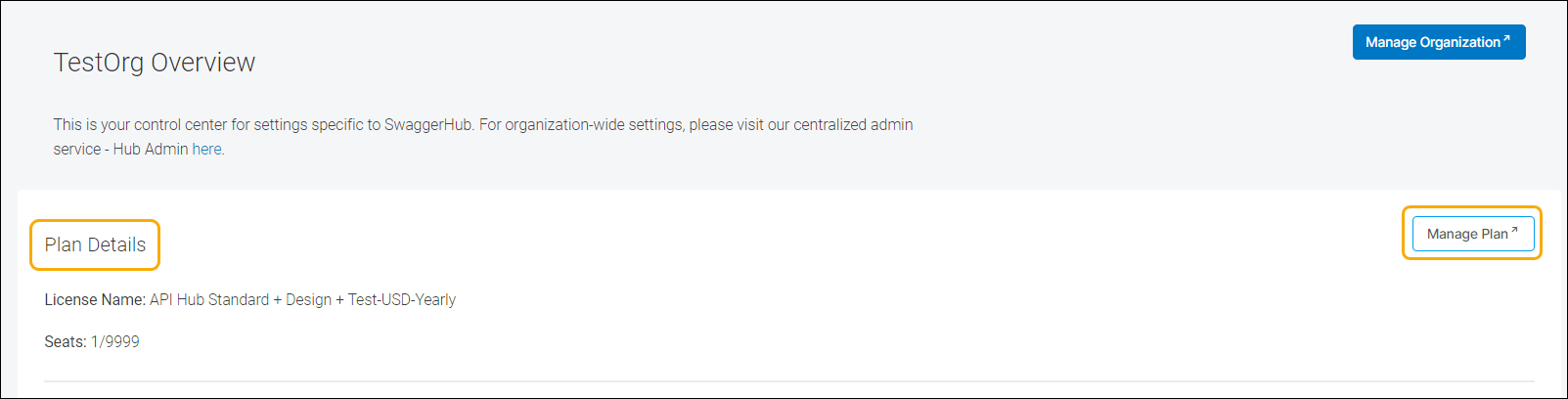
To check the subscription end date, or to make any changes to your subscription, click Manage Plan. You will be redirected to SmartBear Admin.
To find out more about subscription management in SmartBear Admin, click here.