Log In
To log in to API Hub for Explore, do one of the following:
Create an account using your email
Log in using your GitHub credentials
Set up an account
To get started with API Hub for Explore, you need a SmartBear account. For more information on creating a SmartBear ID account, see Creating a SmartBear ID account.
Click the following link to open the API Hub for Explore landing page: explore.swaggerhub.com. This opens the SmartBear login screen.
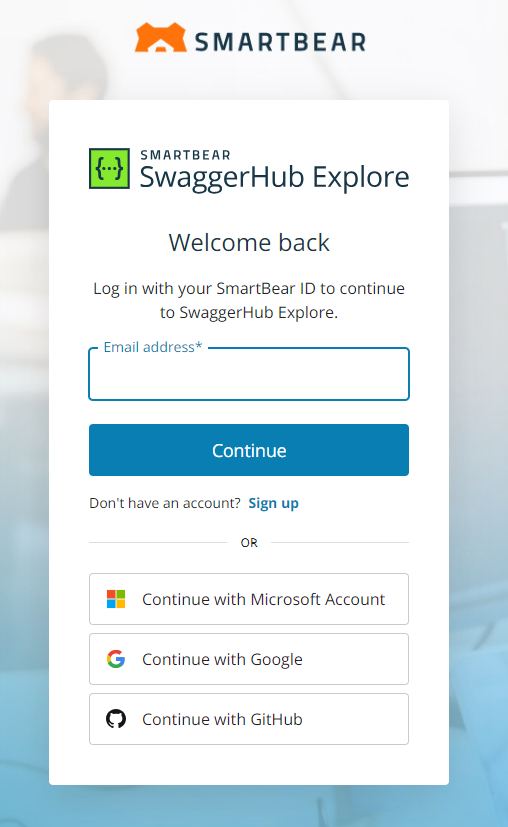
To register using GitHub, do the following:
Click Continue with GitHub.
Confirm access.
Your GitHub username is your API Hub for Explore username unless it's already taken. If the username is already taken, API Hub for Explore prompts you for a new username. You can change the username and email address later if you wish.
To register using an email address:
Click SIGN UP in the top right corner.
Enter your email address and click Continue.
Set a Password for your account.
Fill in other required fields and click Create Account.
Check your mailbox for a verification email from API Hub for Explore.
Open the email and click the Confirm my account link.