Try Out API Hub for Explore
This topic describes a sample API Hub for Explore sequence. This example demonstrates how to return the OpenAPI definition for the Petstore API using a REST GET operation. To run this operation:
Set the Protocol field to REST.
Set the Operation field to GET.
Paste this URL into the Server field:
https://petstore3.swagger.io/api/v3/openapi.json
API Hub for Design Explore parses the URL and automatically updates the Path field.
Click on the Send button to make this API call.
The return values are shown in the Response section at the bottom of the screen. By default the body of the response is displayed (with colored text for easier reading):
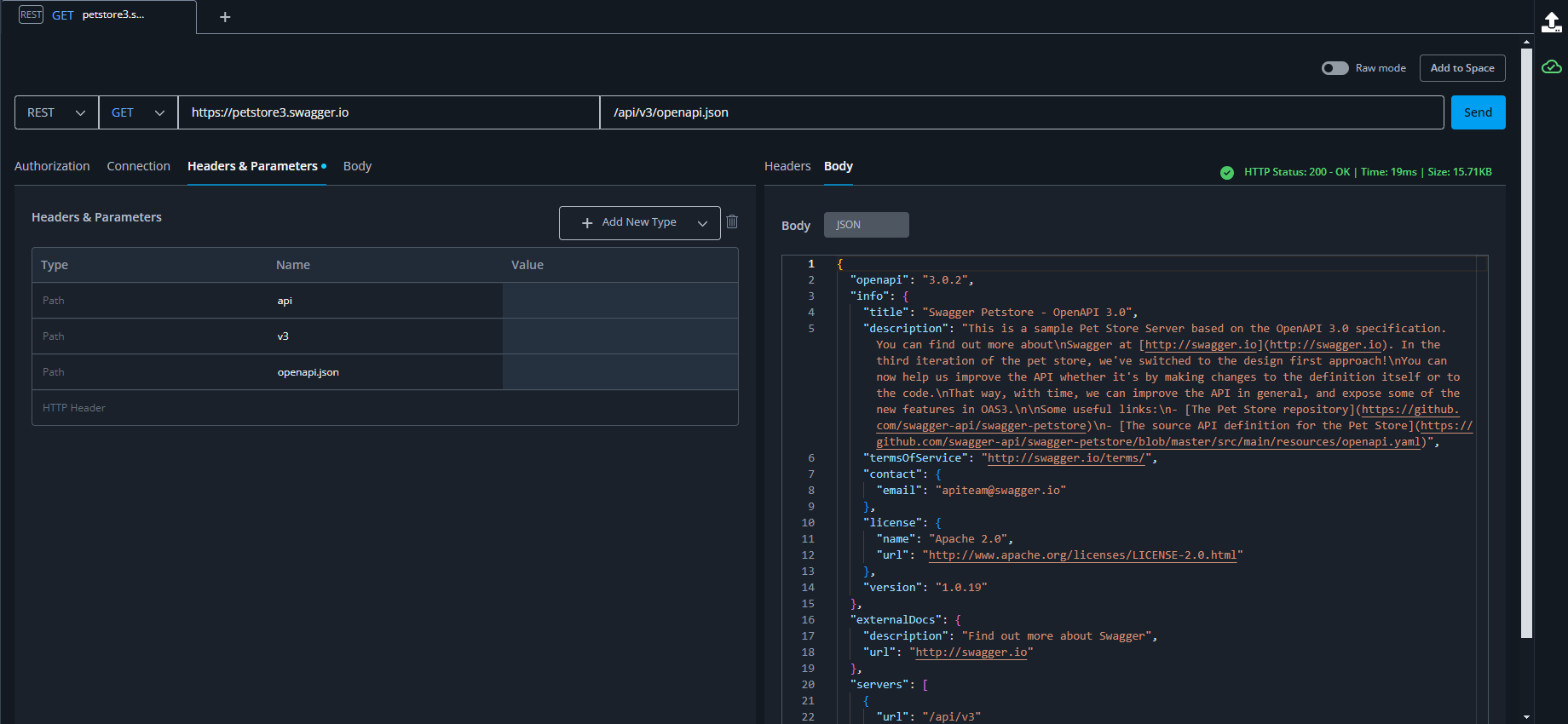
Next Steps
To learn more about API Hub for Explore see the following topics: