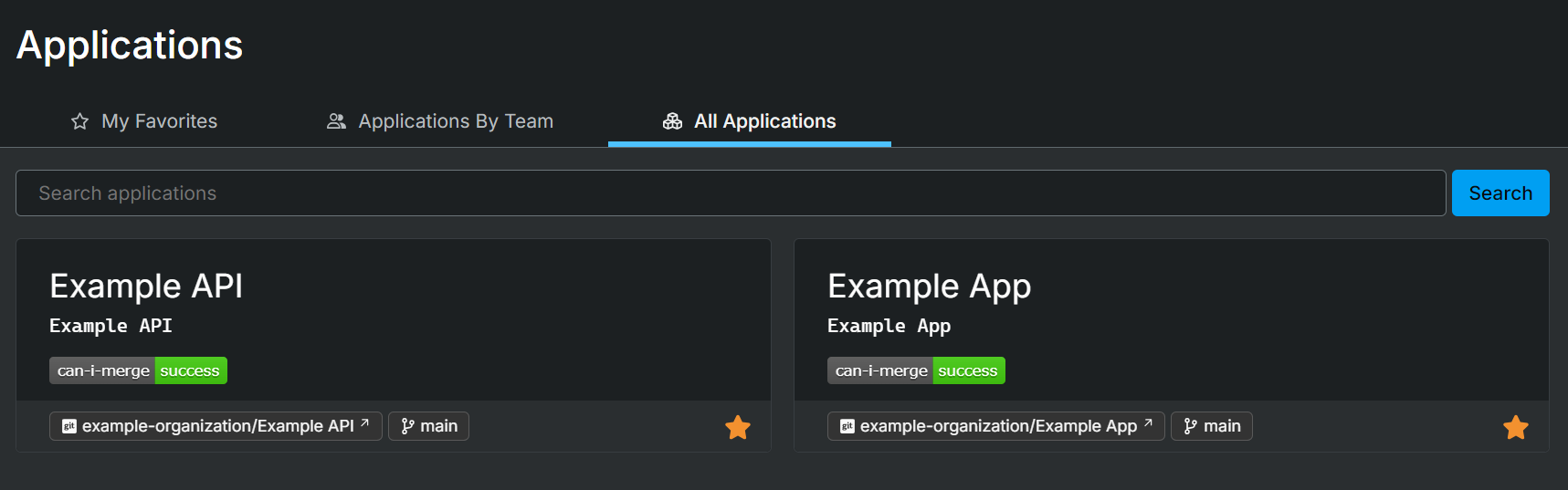Dashboard
This screen provides a quick way to discover and access your applications.
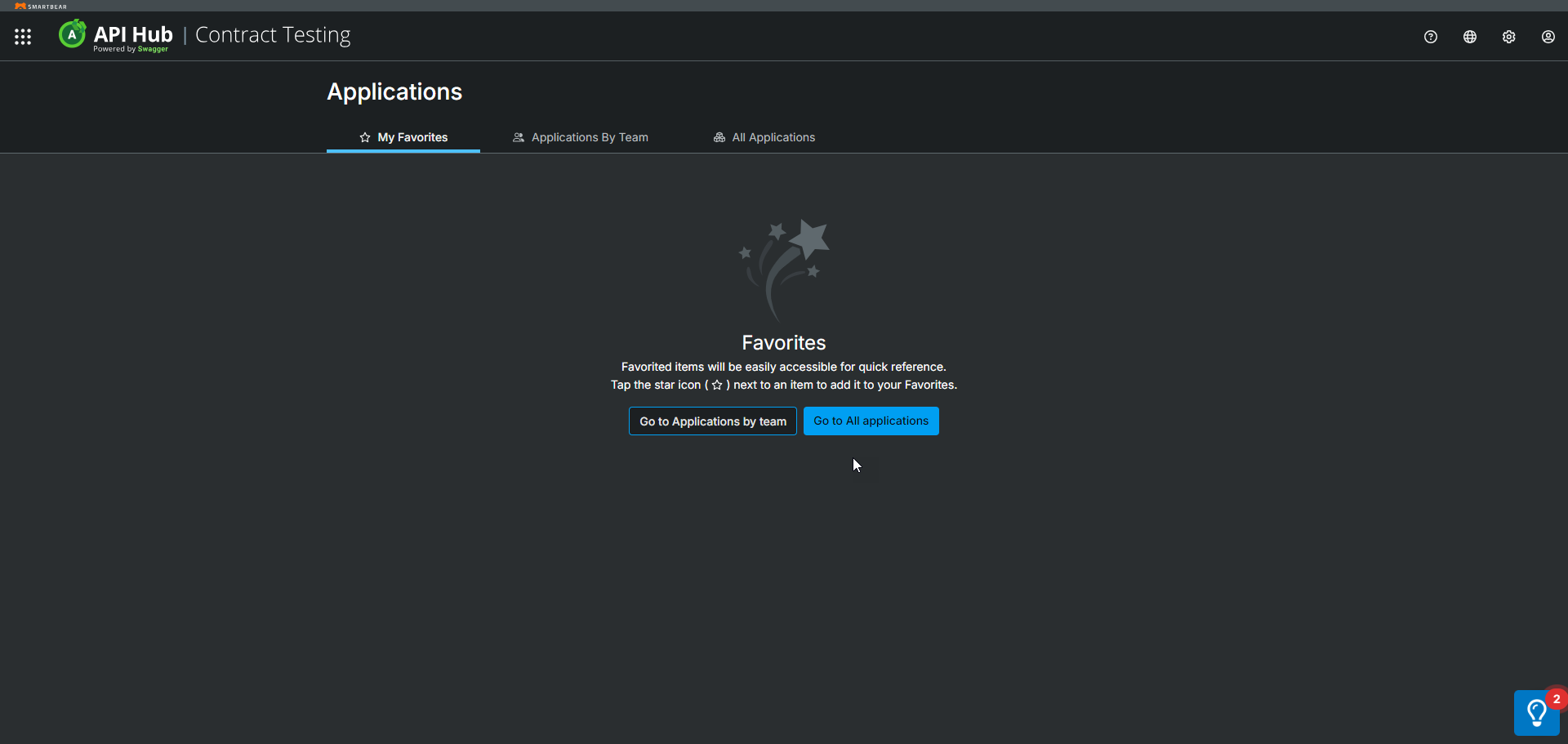 |
Favourites / Quick Access
The top panel shows a subset of applications in a condensed view for quick access.
Select "My Favourites" to see your saved applications.
Favourite an application by clicking the star icon in the list of applications below.
Remove an application from your favourites by clicking the star icon
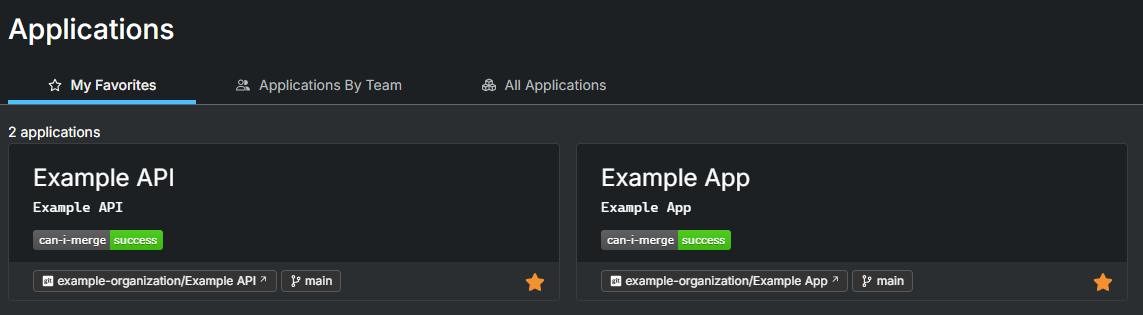
Select a team from the drop-down to see all applications in that team.
All Applications
The next panels show all applications in the account. Use the search box to filter applications by their name or display name. If you have many applications, pagination controls will appear to aid navigation.