Manage Your Organization
This page lets you view the details of the organizations you belong to. To switch to a different organization, click its name in the top bar.
The page consists of two sections:
Details. Here you can check your organization's subscription plan, number of seats, and licence limits per month for test case runs.
Organization Members. This section displays all of the organization members, including their names, email addresses, whether they are organization admins, and their projects. You can also browse the members by name or email using the search bar.
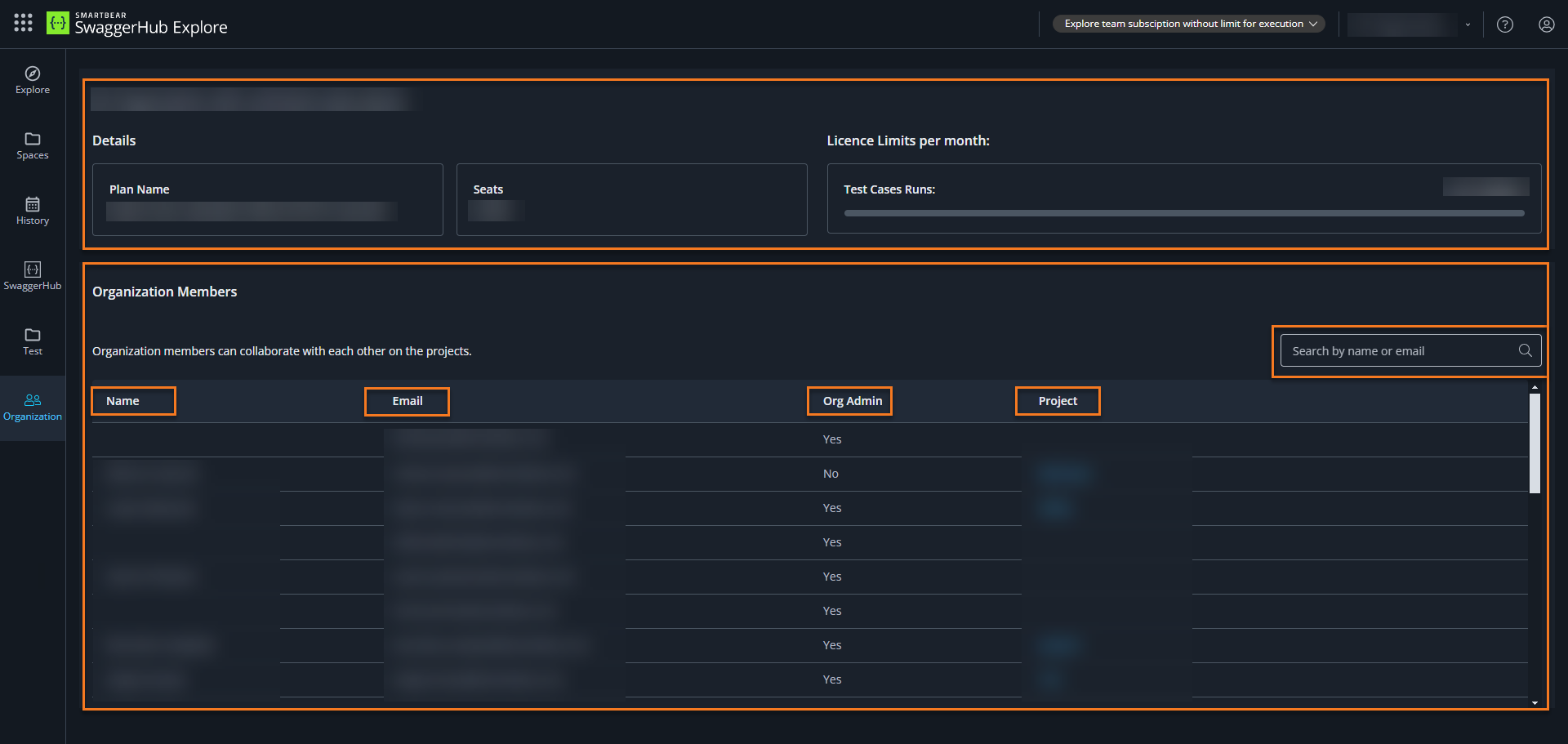 |
Note
If you're an organization administrator, you can also manage the plans and members by clicking Manage Plan or Manage Members.